Return to top of page
|
|||||||
| ETC > NSA Home > Language Arts K-2 > Making Words | |||||||
ETC > NSA Home > Language Arts K-2 > Making Words
Making Words
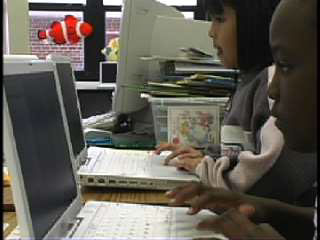
Allow students to develop keyboarding skills during your word work activity with the use of a computer, e-mate, or alphasmart.
Objectives
- Student will be able to identify and generate words using the strategies of phonics by using the computer in conjunction with their current word work program.
- Student will use basic computer skills such as keyboarding by doing their word work activities on the computer.
Procedure
- Use current word work program such as Making Words.
- Instead of students writing the words down or using letter tiles to manipulate, the words are typed.
Sunshine State Standards
- LA.A.1.1.2
- LA.B.2.1.3
NETS Profiles for Technology Literate Students
- Use a variety of media and technology resources for directed and independent learning activities.
- Use developmentally appropriate multimedia resources (e.g., interactive books, educational software, elementary multimedia encyclopedias) to support learning.
Materials
- Computer, e-mate, or alphasmart
- Current word work program
Alternatives/Extensions
- Words can be printed to create a personal dictionary.
- Words can be printed and students can be partnered to play memory.
- If there are not enough student stations the teacher could use a projection system with a teacher workstation and have students come up to type in words.
- After printing the words, have students draw pictures of the words to make a visual connection.
- Print in large font, cut words apart, and re-create for homework.
Return to top of page
Return to lesson plans menu
ETC > NSA Home > Language Arts K-2 > Making Words