Costs
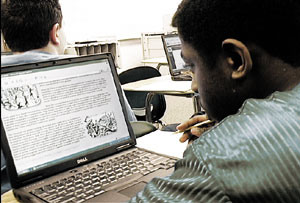
The costs of a statewide laptop initiative are much more complex than simply pricing a laptop computer. Hardware, software, professional development, technical support, access and capacity, and digital content must all be carefully considered.
Laptop computer
The largest expense of any laptop initiative is, of course, the laptop itself. A full-featured laptop computer that would allow students and teachers to be content creators, rather than merely consumers, has a retail price of about $1000. There are less expensive devices such as PDAs, media players, or dedicated word processors that do not meet the recommended specifications of the Task Force and should not be considered for purchase under this initiative. It is essential that any laptop device purchased have the capacity for multimedia authoring or it cannot be used in a way that will meet the Task Force guidelines for promoting 21st century skills, reforming teaching practice, and providing the appropriate tools for all teachers and students. As specified by the Task Force, a suitable laptop should include wireless connectivity, USB and FireWire (IEEE 1394), and have adequate battery life. Education technology professionals believe that it would be possible to negotiate a statewide purchase of laptops for somewhat less than half the retail price, so a reasonable estimate of cost per unit would be just under $500. Even with the optimal replacement cycle of three years, the cost per full-featured laptop computer per student per school day would be under one dollar.
 | 93¢ The daily cost of a laptop figured at 180 school days per year over three years. |
 | 46¢ The daily cost of a laptop figured at 365 days per year over three years. |
��
Software
The Task Force has recommended that "tool-based" software be included on each laptop. Software should be adequate to the task of content creation. A full range of software should be available that enables the student to do word processing, concept mapping, spreadsheets, audio, photo, and video editing, multimedia authoring, Web browsing, and communication. As much as possible, software should be chosen to allow maximum integration among the separate programs. (For an explanation of software types, please see Appendix H.) The following is a brief survey of software prices to serve as a reference point. Fortunately, many of the necessary programs are often supplied at no additional cost with a laptop purchase or are available as freeware.
| Cost | Application | Notes |
| free | Word processing | A number of suitable word processors are available. Most laptops will come with a productivity suite that includes a word processor. If the laptop does not include a productivity suite (word processing, spreadsheets, etc.) the additional cost is $39-$69 for the suite. $20 |
| $20 | Concept mapping | The concept mapping programs typically used in schools run about $20. |
| free | Spreadsheets | A spreadsheet program is usually included in a productivity suite. |
| free | Database | A database program is usually included in a productivity suite. |
| free | Audio editing | Multiple free programs are available. |
| free | Photo editing | Multiple free programs are available. |
| free | Video editing | Multiple free programs are available. |
| free | Painting | Some productivity suites include a painting program. Lower-end programs are available as freeware. |
| free | Drawing | Some productivity suites include a drawing program. |
| free | Animation | Multiple free programs are available that can do GIF animation. More sophisticated commercial programs are available for animation, but would only be needed for specific secondary courses. |
| free | Music editing | Included free with some computer systems. |
| free | Presentation | A presentation tool is typically included with a productivity suite. |
| $20 | Multimedia authoring | A multimedia authoring tool (as opposed to a linear presentation tool) is available for under $20. |
| free | Web browsing | Every laptop will come with at least one free Internet browser. |
| free | Calendar | Laptops usually come with a free calendar or scheduling program. |
| free | Every laptop will come with at least one email program. | |
| free | Instant messaging | Multiple free programs are available. |
| free | Videoconferencing | Every laptop will come with a videoconferencing program. |
| free | Website authoring | Any text editor can be used to create Web pages. At least one free Web authoring tool is available to assist with more complicated projects. |
Reviewing the above list, it becomes apparent that a wide range of tool-based software is available for student use at a minimal cost. If a productivity suite is included free with the laptop, then the only additional expense would be for a concept mapping tool and a multimedia authoring tool for a total list price of $40 per laptop. Significantly lower prices could be negotiated for a large purchase. ��
Professional development
 The integration of technology in the teaching and learning process is not guaranteed by just providing that technology. Lack of targeted, sustained support for teachers on integrating technology with the curriculum, has been identified as a major barrier to a successful one-to-one computing environment. According to the Florida STaR Chart, 25% of technology funds should be devoted to ongoing professional development at the "Advanced" level. This is a substantial increase over the 14% average for Florida schools.
The integration of technology in the teaching and learning process is not guaranteed by just providing that technology. Lack of targeted, sustained support for teachers on integrating technology with the curriculum, has been identified as a major barrier to a successful one-to-one computing environment. According to the Florida STaR Chart, 25% of technology funds should be devoted to ongoing professional development at the "Advanced" level. This is a substantial increase over the 14% average for Florida schools.
According to the most recent STaR Survey of Florida schools, two-thirds of professional development time related to technology is spent on learning to use applications and only 28% is devoted to curriculum integration of technology. A common teacher complaint in existing laptop initiatives is that not enough time is spent on technology integration. Often teachers are taught how to use a program, but not shown how to integrate it into their curriculum. The knowledge gained in training quickly fades because it is not put to use in the classroom.
A more effective approach is to provide an ongoing hands-on professional development program in which teachers learn applications in the context of an actual project that they will be implementing with their classes. The advantages of a problem-based, authentic task in learning are not reserved for students alone.
Undoubtedly, a large collection of online application training already exists among Florida's 67 counties and other educational entities for most tool-based software programs a teacher is likely to want to use. A pooling of existing training resources would be a cost-effective way to provide online, just-in-time training for any teacher who has a specific application training need. A portion of professional development funds should be reserved to support a state center tasked with collecting, reviewing, cataloging, and hosting existing online computer application training modules from around the state. The center would then create additional modules and update existing modules as needed.
More important is the need to provide statewide curriculum integration models. The statewide center should also be charged with collecting appropriate technology integration examples specifically related to laptop implementations. These should also be shared statewide to all participating schools in any laptop initiative.
One size will not fit all. We have long realized that there is no single instructional plan that is appropriate for all students. Likewise, no single professional development plan is appropriate for all teacher-learners. Professional development must be tailored to the teacher's and school's needs, readiness level, school culture, and current teaching styles. ��
Technical Support
The most cost-effective method of technical support is a three-tiered approach in which problems are taken care of at the lowest level possible. In this way, support costs are kept down and laptops are returned to service more quickly than if every problem is sent off to a specialist for repair.
 The first tier is the end-user. Both students and teachers should receive a short training in trouble-shooting and problem-solving frequently encountered glitches. Students, teachers, and parents must be provided with training that includes basic operation, troubleshooting, and proper care of the laptop.
The first tier is the end-user. Both students and teachers should receive a short training in trouble-shooting and problem-solving frequently encountered glitches. Students, teachers, and parents must be provided with training that includes basic operation, troubleshooting, and proper care of the laptop.
Some schools have also implemented effective student help programs. Students who have an interest and aptitude for problem-solving are given the opportunity for extra training and responsibilities in a laptop program. Noted one middle school tech assistant, "I've learned something new every day that can help me have a good career. I've gained confidence from having the responsibility for all the equipment, and having students and teachers count on me. It's a good feeling to help teachers with computers, and to get noticed in a large school." With effective teacher and student training, many technical difficulties can be averted or solved, thereby freeing the second tier to concentrate on more difficult issues.�� ��
The second tier of support should be a skilled individual at the school site. This person should be able to deal with software and most network issues. Routine hardware tasks such as the replacement or upgrading of memory chips should be done at the school level. The fall 2003 STaR Survey reports that 93% of Florida schools already have on-site technical support. Of these schools, 91% have a technical support person, who is able to maintain and troubleshoot hardware and software and perform network administration.
The third tier of support is the district. Non-routine hardware problems and difficult network issues should be handled at this level. In this way, technical support is always handled at the lowest level so that no one becomes overwhelmed with a large quantity of technical issues that could have been best solved at a lower level. The several schools that had overwhelming technical difficulties in our review of laptop initiatives were cases in which the end users either mistreated the machines or received no basic troubleshooting skills to handle day-to-day issues with the laptop. The resulting backlog of machines awaiting "repairs" stacked up in a tech support office and were unavailable for student use.
In addition to the above plan regarding personnel, some districts have also implemented a web-based online support database or knowledge base with support tips and instructions. In a wide rollout of laptops, such an online support resource would be best handled at a central location for all of the participating schools.��
School Networks
Wireless laptop computers leverage the investment in existing school networks. According to the fall 2003 Florida STaR Survey, 90% of instructional areas in Florida schools already have direct connectivity to the Internet. Adding a wireless access point to these areas involves little more than plugging in a small piece of equipment and properly configuring it. Therefore, adding wireless capability does not obsolete a school's existing investment in wiring. If areas of a school do not currently have network access due to prohibitive installation costs caused by the type of construction or asbestos issues, adding a wireless network can result in considerable cost savings over difficult retrofitting or asbestos removal.
Wireless networking is already used to some degree in 42% of Florida's schools. Statewide, 7% of instructional areas already have wireless access.
It goes without saying that a 1:1 laptop initiative will increase the demand on network capacity as students connect to school servers and out to the Internet. Several schools have encountered network capacity problems, often as a result of two factors: 1) a reliance on integrated learning systems or 2) an inordinate amount of unstructured Internet surfing by students.
Throughout this report, the Task Force has recommended the use of tool-based software in support of project-based learning rather than a reliance on a commercial integrated learning system (ILS). That recommendation is based on pedagogical considerations, but there are also technical advantages. With an ILS, students are often all trying to hit the same server at the same time. All requests have to be routed to a central school, district, or Web server causing steady traffic across the entire network. If students are engaged in project-based learning, there can be much collaboration and filesharing as projects are created and turned in to the teacher, but if the network is properly configured, all of the traffic among students and with the teacher is handled locally without impacting the entire network. The other common cause of network capacity problems appears to be the indiscriminate use of the Internet. Using the Internet is an important 21st century skill that is essential in many teaching situations. However, it is not uncommon for a school to implement a laptop program and not give their faculty sufficient training in using cognitive software tools with students. In some of these cases, the majority of student laptop use consists of surfing the Internet without much direction. This can result in a severe strain on the school network. Rather, the Task Force recommends that teachers embrace project-based learning with technology, which requires only a short amount of time doing targeted research on an assigned problem. The majority of the time is then spent in writing, designing, and producing a product--activities that do not require network access.
If a laptop initiative is careful not to create excess network traffic by these means, many schools will find that they will need only modest additions to network capacity that can be accomplished without exorbitant expenditures. Although the cost to upgrade a school network will vary from school to school based on existing capacity, building construction, and floorplan, the following can serve as examples of the cost involved.
School "A" has 1000 students in 40 classrooms where each classroom already has at least two network drops per room, however, most of the existing network is running at the older speed of 10 MB/sec. This school would be able to upgrade their network with a new router, five new switches, and 60 wireless access points for under $10,000. This expenditure of less than $10/student would provide a wireless environment in every classroom and instructional area, as well as the surrounding grounds.These examples show how adding wireless capability to an existing school network can dramatically expand its usefulness without, in many cases, incurring the high costs of running additional cable throughout the school.School "B" has the same number of students and classrooms, but has already upgraded their network to 100 MB/sec, a speed which is available in many Florida schools. This school would only need to purchase the 60 wireless access points at a cost of approximately $5,000 or about $5/student to provide wireless access throughout the school and surrounding grounds.
After-school and Community Access
 According to responses on the January, 2003 STaR Survey, one third of Florida schools offer after-school computer access to all students. Almost 16% of the schools offer after-school access to technology for the community. As laptops become more common in schools, districts should consider means to offer equality of access for their students outside of school hours. As a starting point, schools can simply ensure that their wireless network can also be used outside of the school buildings. Students, who do not have Internet access at home, are often seen with their laptops on school grounds after hours and on weekends. This extension of the school network can be accomplished by adding a couple of access points that cover an appropriate outside area. The cost for equipment to do this is only about $150.
According to responses on the January, 2003 STaR Survey, one third of Florida schools offer after-school computer access to all students. Almost 16% of the schools offer after-school access to technology for the community. As laptops become more common in schools, districts should consider means to offer equality of access for their students outside of school hours. As a starting point, schools can simply ensure that their wireless network can also be used outside of the school buildings. Students, who do not have Internet access at home, are often seen with their laptops on school grounds after hours and on weekends. This extension of the school network can be accomplished by adding a couple of access points that cover an appropriate outside area. The cost for equipment to do this is only about $150.
Some schools and districts have experimented with providing dial-up access to students. A more ambitious solution is to provide a district wide wireless infrastructure by placing towers at school sites. Depending on the population density and location of schools, such towers might reach 75% of the homes. For further distances, repeaters are necessary and partnerships with utility companies prove beneficial. When contracting for the services, districts can apply for E-rate. If districts construct a wireless district wide network, there would be a one time cost, plus on-going support cost. The price for a tower ranges from $1,500-$3,500. If districts own the tower they can lease out space for other wireless providers. Most wireless companies can't purchase property to build a tower, but schools can erect a tower without too much of a problem. This gives the school a revenue source to support the connectivity. Monroe County is planning to offer a wireless canopy at their Key Largo Middle School community beginning in fall, 2004. Green County School District in North Carolina is in discussion with the county government to provide wireless access for the whole county.
��
Digital Content
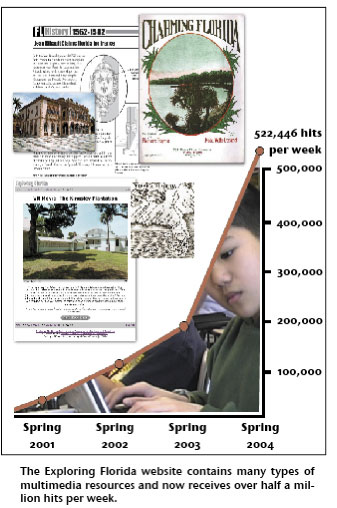 The Task Force has recommended that teaching and learning in schools move away from teacher-centered, textbook-driven methods to student-centered, project-based learning. This shift would substantially reduce the need for textbooks whether in print or electronic format. (A textbook merely ported to an electronic format is not a shift to project-based learning. Electronic texts are a digital means of doing the same thing we have done before and will not lead to educational reform.) Unlike textbooks, online collections of digital content can easily be updated and can be expanded by contributions from many sources.
The Task Force has recommended that teaching and learning in schools move away from teacher-centered, textbook-driven methods to student-centered, project-based learning. This shift would substantially reduce the need for textbooks whether in print or electronic format. (A textbook merely ported to an electronic format is not a shift to project-based learning. Electronic texts are a digital means of doing the same thing we have done before and will not lead to educational reform.) Unlike textbooks, online collections of digital content can easily be updated and can be expanded by contributions from many sources.
For example, all Florida students currently study Florida history, typically in fourth grade. There are 179,000 fourth grade students in Florida's schools. The current adopted textbook is priced at nearly $40 so it costs Florida schools over $7 million to supply a textbook for every fourth grade student in the state. However, a free online resource for Florida history has already been created with a Technology Literacy Challenge Fund grant. "Exploring Florida" is on the web at https://fcit.usf.edu/florida/. It has over 70 reading passages that include "FCAT-like" question sets, plus a collection of copyright-free multimedia resources students can freely explore and incorporate into their own projects. Thousands of historic and contemporary Florida photographs, 2,800 Florida maps, virtual reality movies, 3-D stereoview photographs, as well as movie and music clips, are all available for instant downloading and use.
Reducing the reliance on printed textbooks will provide funds to create free online content in many areas and result in substantial savings that can be applied to the support of a laptop initiative. ��
Other Savings
In addition to the savings on textbooks, there are a number of other ongoing costs that could be substantially reduced in schools implementing 1:1 laptops. For example:
Teacher printing. All documents (handouts, activity sheets, tests and quizzes, supplementary materials, etc.) that teachers create for students can be delivered electronically in a 1:1 classroom. Teachers no longer need to print one copy of everything for each student. If students are absent or lose a sheet, an electronic document is instantly available, saving not only printing costs, but valuable time as well. Student printing. When students share access to only a few desktop computers in a classroom, much information needs to be printed out, so that students can continue to work on projects when it isn't their "turn" to use the computers. In a 1:1 laptop classroom, projects can be entirely digital from start to finish, so no printing costs (paper and toner) are required. An added benefit is that, unlike printed products, digital projects can all be done in color at no additional expense.
One school contacted by the Task Force estimated that over $15 per student per year could be saved if students and teachers adopted a "paperless" classroom.
Maps. Large, roll-up maps are about $100 apiece and often become outdated. Laptops would afford students access to current, free maps on any part of the world. The CIA Factbook (https://www.cia.gov/cia/publications/factbook/) is a very well organized and free resource for current maps of any country in the world.
Science charts and other visuals. The information that traditionally was presented on large flip-charts and other visuals in the paper-based classroom can now be presented to the students in digital format. For example, a science flipchart on human body systems costs $175, but this information is also available in a more engaging interactive format from a number of free websites. Teachers will still want to have a number of visual teaching materials in the classroom, but a move toward digital content could significantly reduce the amount that must be spent on such printed materials, while at the same time dramatically increasing the scope of what is available for students. Computer labs. One-to-one laptops will eliminate the need for many existing computer labs in Florida. Re-purposing these labs as classrooms will produce a tremendous savings in new construction costs across the state.