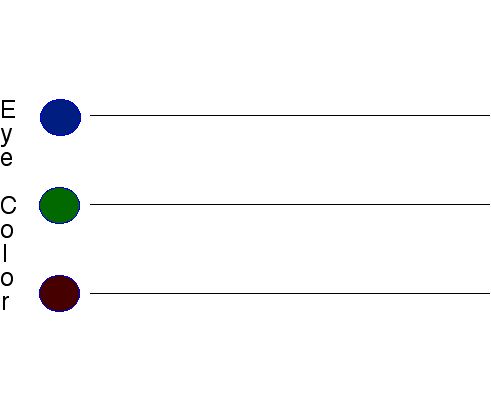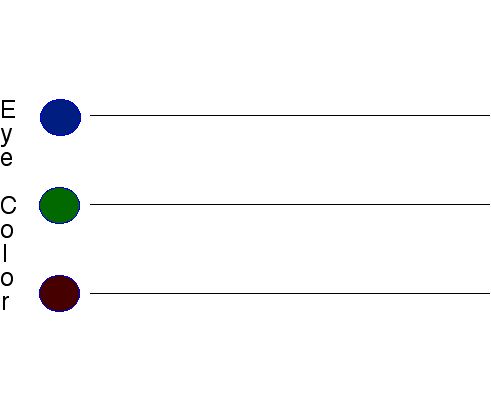
Make pictographs to help your students learn about each other.
Objectives
- Students will make a pictograph using information about their classmates.
Procedure
- Take a picture of each student with a digital camera.
- Import the pictures into an Inspiration palette.
- Have students move about the classroom and informally interview each other to find out their classmates' eye color.
- Using a pictograph template in Inspiration or Kidspiration, students will record their findings by putting the picture of the student on the line next to the appropriate eye color.
|
Sunshine State Standards
NETS Profiles for Technology Literate Students
- Use keyboards and other common input and output devices (including adaptive devices when necessary) efficiently and effectively.
- Use general purpose productivity tools and peripherals to support personal productivity, remediate skill deficits, and facilitate learning throughout the curriculum.
- Use technology tools (e.g., multimedia authoring, presentation, Web tools, digital cameras, scanners) for individual and collaborative writing, communication, and publishing activities to create knowledge products for audiences inside and outside the classroom.
- Use technology resources (e.g., calculators, data collection probes, videos, educational software) for problem solving, self-directed learning, and extended learning activities.
- Evaluate the accuracy, relevance, appropriateness, comprehensiveness, and bias of electronic information sources.
Materials
- Inspiration
- Kidspiration
- Digital Camera
- Pictograph template
Downloads
Alternatives/Extensions
- Other ideas: favorite colors, favorite foods, favorite animals, clothing colors, hair color, etc.
|