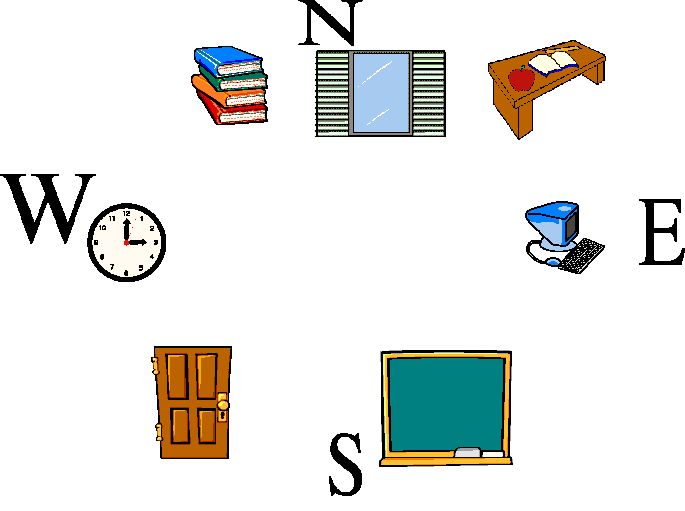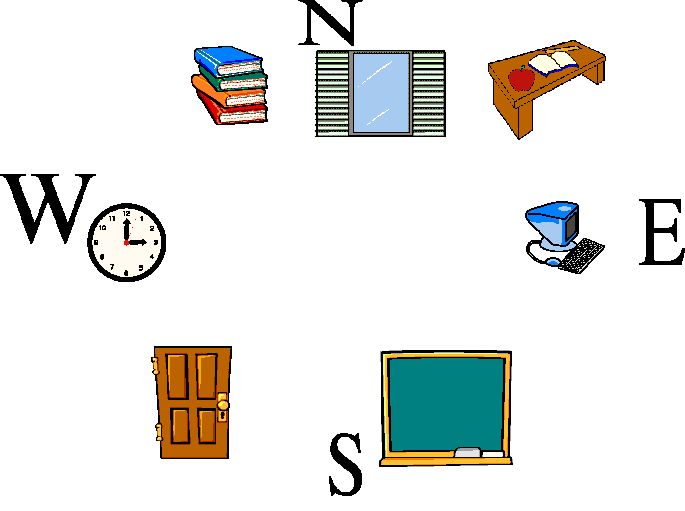
Extend students' application of cardinal directions by using Kidspiration.
Objectives
- Students will recognize cardinal directions within the classroom.
Procedure
- Open a new Kidspiration document. Have students label the north, south, east and west sides of their document.
- Next, direct them to look through the picture libraries for pictures of objects they can find in their classsroom, such as chalkboard, computers, books, etc.
- When they find a picture, they should drag it to the appropriate area on their document. For example, if a bookshelf is located in the north side of the classroom, students should drag it to that area in their document.
|
Sunshine State Standards
NETS Profiles for Technology Literate Students
- Use a variety of media and technology resources for directed and independent learning activities.
- Use developmentally appropriate multimedia resources (e.g., interactive books, educational software, elementary multimedia encyclopedias) to support learning.
- Use technology resources (e.g., puzzles, logical thinking programs, writing tools, digital cameras, drawing tools) for problem solving, communication, and illustration of thoughts, ideas, and stories.
Materials
Alternatives/Extensions
- Add pictures of actual classroom items by taking pictures with a digital camera and importing them into a new custom library within Kidspiration.
- For an extra personal, touch, add pictures of kids and have the students
put their pictures in the appropriate areas.
- Use in combination with Cardinal Directions.
|