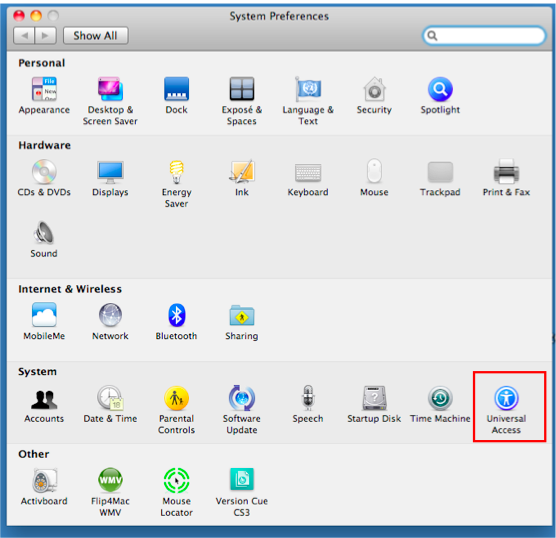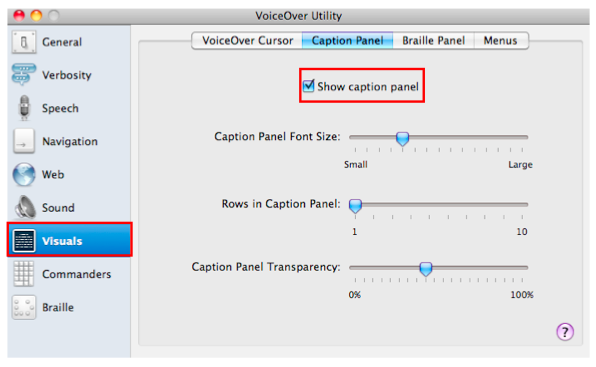The Caption Panel of VoiceOver lets a sighted person follow what a person who has a visual impairment is doing while he or she works with VoiceOver.
- Caption Panel Video Tutorial
- Video Tutorial: Bigger Version (.mov, 5 MB)
- Directions (HTML)
- Print Directions (Tagged PDF)
- Choose Apple, System Preferences, Universal Access.
- In the Seeing Pane, select Open VoiceOver utility to open the VoiceOver preferences window.
- Under the Visuals category, choose the Caption Panel tab and make sure the box next to “Show caption panel” is selected.
- Use the sliders in the Caption Panel window to adjust the Caption Panel settings such as the font size, the number of rows or the amount of transparency.