The Web Accessibility Checker is a free validator available from the Adaptive Technology Resource Center in Ontario, Canada. The Web Accessibility Checker can check your website for compliance with both Section 508 and the Web Content Accessibility Guidelines.
- Web Accessibility Checker Video Tutorial (CC)
- Video Tutorial: Larger Version (.mov, CC)
- Directions (HTML)
- Print Directions (Tagged PDF)
To check your website with the Web Accessibility Checker:
- Visit the Web Accessibility Checker website at https://www.achecker.ca/checker/index.php.
- Enter the web address of your website in the Check Accessibility by URL text box if your website is already available online. If your site is still under development, use the button under Check Accessibility by File Upload to browse for the file you want to check on your computer.
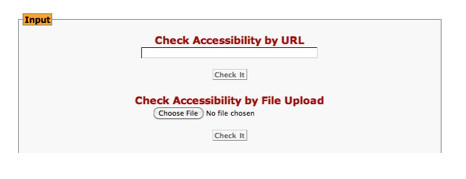
- Choose Options at the bottom of the page and use the checkboxes to select the guidelines you want to check against. The Web Accessibility Checker can check your website for compliance against both Section 508 and the Web Content Accessibility Guidelines (WCAG). For WCAG, the Web Accessibility Checker can check against both versions of the guidelines, including three different levels of compliance for each version.
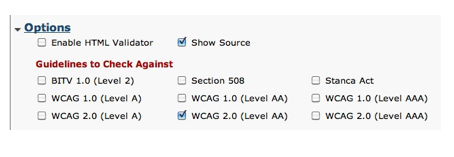
- Make sure “Show Source” is selected under Options. This will include a link in the results for each line of HTML source code where an error needs to be fixed.
- Choose the Check It button for the option you selected in Step 2. After a few minutes, you should see the results of the validation at the bottom of the page.