To rename a file or folder in OS X, first click on it once on the desktop or in a Finder window to select it.

Once it is selected, click on it one more time, but this time click on the file or folder name, not on the icon. This will highlight the file or folder name so you can change it by typing a new name.
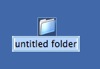
The trick is to not double-click on the file or folder, as this will open it instead of highlighting the name.