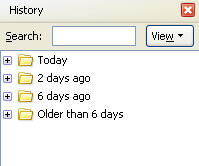Web browsers keep track of the websites you have visited in case you want to go back to them later. In Internet Explorer you can view a list of the most recently visited sites by choosing View, Go To. A list of recently visited web sites will be displayed to the right. You can go back to a previously visited web site by selecting it from this list.
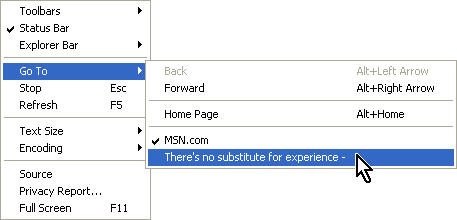
If you want to see a more comprehensive list that includes sites visited on previous days you can access the History Bar by clicking on the History button on the toolbar. This will open a list of visited sites you can sort by date or by order visited.
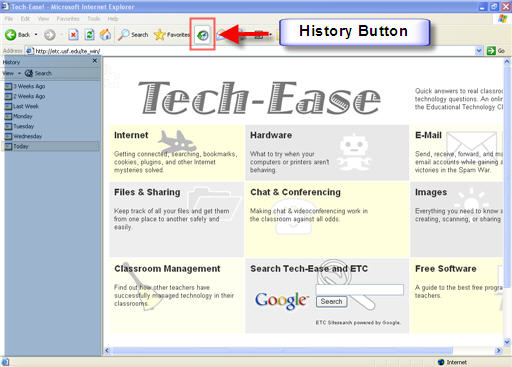
You can also search the history by clicking on the Search button at the top of the History Bar.
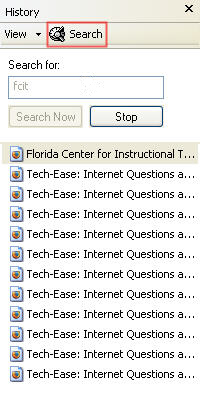
You can access the browser’s history in Firefox by choosing the Go option on the menu bar. You will see a list of recently visited web sites when you select this menu option. To view the complete history, you can select the History option at the bottom of the list.
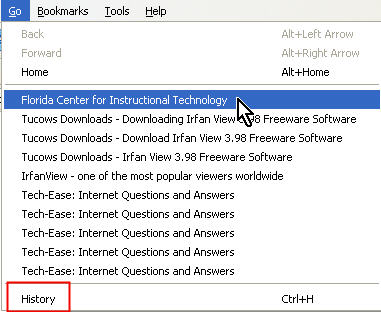
The full history will open in a small window to the left. You can sort this list using the various options available under View, or you can search the list by entering a term in the Search bar at the top.