The Cynthia Says website is a free service that allows you to check your website for Section 508 compliance. Section 508 is the U.S. accessibility law that applies to all websites maintained by the federal government and its contractors. While private websites are not required to comply with Section 508, many of them still use Section 508 as a good overall measure of accessibility.
- Cynthia Says Video Tutorial (CC)
- Video Tutorial: Larger Version (.mov, CC)
- Directions (HTML)
- Print Directions (Tagged PDF)
To check your website for Section 508 compliance with Cynthia Says:
- Visit the Cynthia Says website at https://www.cynthiasays.com.
- Enter the web address of your website and choose Section 508 for the Accessibility Report Mode.
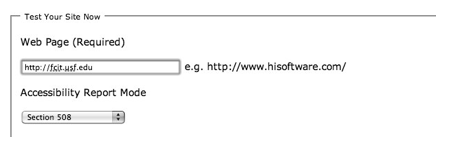
- Choose “Test your site” and wait a few seconds for the results page to display.
- On the results page, you will see a list of each Section 508 guideline and a report of whether your site passes or fails the guideline. For each failure, Cynthia Says will indicate the element on your website that failed, as well as the page and line number where that element can be found. This will make it easier for you to find the errors you need to fix on your website.
In addition to Section 508, you can use Cynthia Says to check your website for compliance with the Web Content Accessibility Guidelines. However, Cynthia Says has not been updated to reflect the latest version of the WCAG. It can only test against version 1 of these guidelines, and version 2 has already been released by the W3C.
Please also note that Section 508 is undergoing a review and new guidelines may be released by the Access Board soon.