Podcasting means making digital audio files available on the internet in such a way that others can set their computers to automatically download new episodes in a series as you post them. There are as many types of podcasts as there are topics. For example, someone could publish a podcast about fly fishing—or gardening, or politics, or polka music. You might find a listing describing this podcast on a podcast directory such as Podcast Alley or the iTunes Podcast Directory.

You can then subscribe to that podcast (usually for free) and your computer will automatically download a new episode whenever it is available.

In that way, it’s like Tivo for your computer; you tell it what you want to listen to, it records all of the episodes, and you listen to them at your convenience – on your computer, on your iPod, or any other device that plays digital music files.
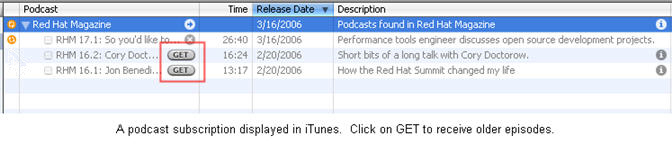
If you are interested in creating a podcast, here are the general steps:
- Create the audio content. You can use Audacity, a free program, to record and edit your audio content. You will need to have a microphone you can use to record the audio on your computer.
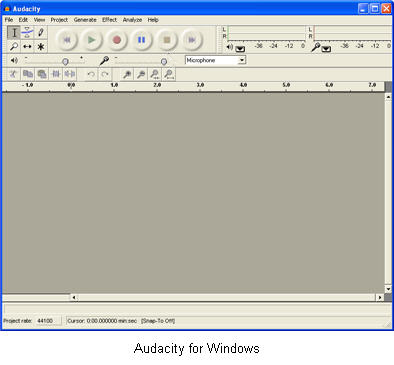
- Put the audio content on the internet. You can post the file on the internet using the same account you use to post your web pages. Note that podcast files can be quite large, so you may want to check on the space provisions of your provider before you start uploading podcasts.
- Create a blog that supports podcasting. There are many free blog sites, such as WordPress, available on the internet. Whatever you use, make sure that it supports audio attachments.
- Attach the audio content to a blog posting. You’ll create a new post and add a link to your audio file at the end of it.
Once you’ve done all of that, you are podcasting. Your blogging service should create a feed address you can use to submit your podcast to a podcast directory. This address is often found in the settings or options area of your blog. You can add new episodes to your podcast anytime by posting a new blog entry with a reference to another audio file.
Another way to create a podcast is by using a website such as PodOmatic or Odeo. Both websites allow you to record your podcast using your web browser. You do not need to download any software to your computer. As long as you have the Flash plugin installed for your web browser, you can use the Flash controls to record the audio for your podcast using these websites. Each of these sites will also create a feed for your podcast.
To allow other people to subscribe to your podcast you need to let them know your feed address. Once they have that address, they can go into iTunes (on either Mac or Windows) and select Advanced, Subscribe to Podcast…
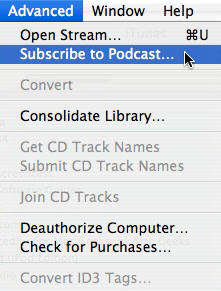
If they enter a valid address, they will then be subscribed to your podcast and new episodes will be downloaded to their computer on a set schedule specified in their iTunes preferences.