The most basic way of creating a web page is by entering text and HTML code into a new document using a text editor such as TextEdit. While HTML code is relatively easy to learn, you may wish to use a software program that writes the code for you. These programs are often referred to as WYSIWYG programs – “What You See Is What You Get.” With a WYSIWYG program, you just type your text the way you want it to look and the program will create the HTML code for you.
You can use a commercial program such as Macromedia Dreamweaver or Realmac Software’s Rapidweaver to create your web pages. These programs range in price from $399 for Dreamweaver to $35 for Rapidweaver.

If you have the latest version of the iLife suite installed on your computer (iLife ’06), it includes a web design application called iWeb.
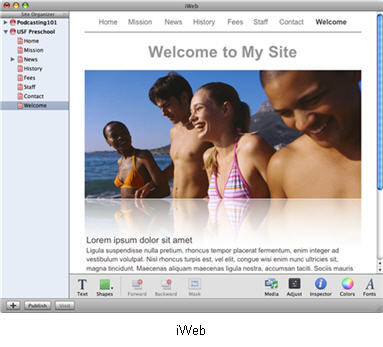
iWeb allows you to easily create web pages based on a number of professionally designed templates. iWeb can also be used to create blogs, as well as web pages that include movies, photo galleries, and podcasts. iWeb benefits from the high level of integration between all of the applications in the iLife suite. For example, you can create a movie in iMovie and choose to send it to iWeb, which will automatically create a web page with the video on it.
The interface for iWeb is very similar to the one used in Keynote and Pages, both of which are part of Apple’s iWork suite. If you have used either one of those programs before, it should not take you long to learn how to use iWeb to create web pages.
If you do not have iWeb installed on your computer (it comes preinstalled on all new Macs, otherwise it can be purchased from Apple for $79), you can download the free Nvu program. Also, many word processors, such as Microsoft Word, will allow you to save a document as HTML.
Whenever you create a web page, you should make sure it is accessible to the visually impaired visitor. An easy way to check your page for accessibility is to submit your site to Watchfire WebXACT.

WebXACT is a web-based tool that analyzes web pages for their accessibility to people with disabilities. WebXACT is based on Bobby, which was originally created by the Center for Applied Special Technology (CAST) as a free public service in order to further its mission to expand opportunities for people with disabilities through the innovative uses of computer technology. You can go to the WebXACT site and enter your URL to see if your web site is accessible.
You will also need to find space on a server to host your web pages. Your first place to look is at your own school. Check with your web master or network administrator to see if you already have a web server at your school where your pages can be hosted. If your school does not have access to its own server, visit FIRN (the Florida Information Resource Network) which provides free classroom web space for the Florida public school system.