Firefox is a free web browser available for both Windows and the Mac. To download the version of Firefox for your operating system, visit the Firefox website. This tutorial will cover keyboard shortcuts you can use to browse the Web with Firefox even if you are not able to use a mouse.
- Firefox Keyboard Shortcuts Video Tutorial
- Video Tutorial: Larger Version (.mov)
- Directions (HTML)
- Print Directions (Tagged PDF)
The following shortcuts will let you browse the Web with Firefox using only the keyboard:
- Command + L on Mac or Control + L on Windows: will place the focus on the Address Bar. To go to a different website than the one you are on, type that website’s address in the Address Bar and press Return (Mac) or Enter (Windows).
- Command + K on Mac or Control + K on Windows: will place the focus on the Search field. To perform a search, enter your search text in the Search field and press Return (Mac) or Enter (Windows).
- Tab: will move the focus to the next item (link or form element) on a page.
- Shift Tab: will move the focus to the previous item (link or form element) on a page.
- Single quote (‘): will open the Quick Find field at the bottom of the page.
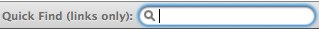
This feature will let you select any link on the page by entering some of the link text. When the desired link is highlighted, press Return (Mac) or Enter (Windows) to follow the link.
- Command + Left Bracket (Mac) or Alt + Left Arrow (Windows): will take you to the previous page in your browsing history.
- Command + Right Right Bracket (Mac) or Alt + Right Arrow (Windows): will take you to forward one page in your browsing history.
- Space Bar: will scroll down one screen at a time.
- Shift + Space Bar: will scroll up one screen at a time.
- Up/Down Arrow keys: will scroll the page in smaller increments.