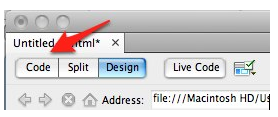This tutorial shows you how to add supplementary information for links by using link titles in Dreamweaver.
- Link Titles Video Tutorial (CC)
- Video Tutorial: Larger Version (.mov, CC)
- Directions (HTML)
- Print Directions (Tagged PDF)
To add a link title in Dreamwewaver:
- Click anywhere within the link text in your Dreamweaver document.
- Locate the Title field in the Properties Inspector and enter the desired link title text.
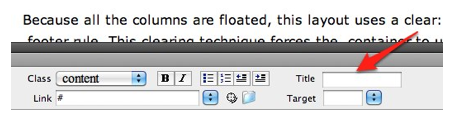
Remember that link titles should only be used for supplementary information, not information that is critical for understanding the link. - When you’re finished entering your link title text, press Enter or Return on your keyboard.
If you switch to Code View, you should see a Title attribute added to the HTML code for your link. The link syntax after you’ve added a link title will be as follows:
Link text
To switch to Code View, select the Code button at the top of the screen or choose View, Code.