Mac OS X includes a built in dictionary and other reference tools that are always accessible while you work on a document.
- Reference Tools Video Tutorial
- Video Tutorial: Bigger Version (.mov, 5 MB)
- Directions (HTML)
- Print Directions (Tagged PDF)
To use the Mac OS X reference tools:
- Click anywhere on a word you want to look up in the Dictionary and press Control, Command, D. This will bring up the Dictionary popup window.
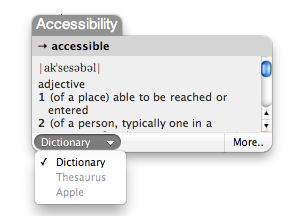
- Use the menu in the lower left corner of the popup window to select the Thesaurus if you want to look up synonyms of the selected word.
- Choose More on the right side of the popup window to open the Dictionary in its own window.
- Use the text size buttons at the top of the window to change the text size if you have a difficult time reading it.
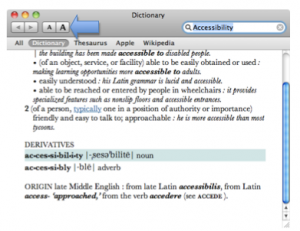
- Use the tabs at the top of the window to switch between the Dictionary, the Thesaurus (for synonyms) and Wikipedia (a free online encyclopedia).
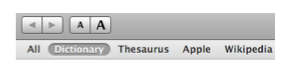
- To look up a different word than the one you have selected, enter a search term in the search box at the top of the window.

- To close the reference tools, click the Close button (red) in the upper left corner of the window.
The Dictionary can be opened as a separate program by launching it from the Applications folder on your computer.
