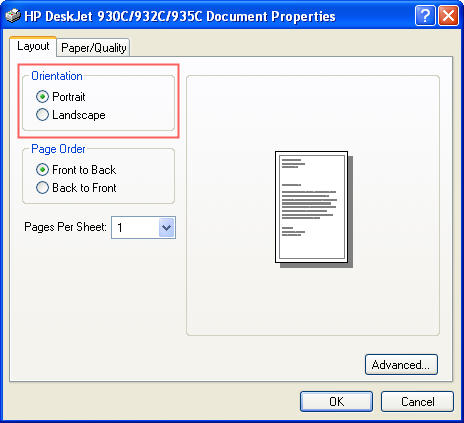Printers can print in portrait or landscape mode. In portrait mode, which is the default, the printer prints pages that are 8.5″ wide and 11″ tall. In landscape mode, the page is turned on its side. This mode may be useful if you are trying to print a spreadsheet or sign that is wider than it is long.
To switch to landscape mode before printing a document, go to File, Print while you have the document open. Then click on the Properties button next to the printer name.

This should open up a dialog box with several tabs. The name of the tab where you set the printing preferences may vary depending on the printer you have installed, but it is generally called Setup or Page Setup. There should be a section labeled Orientation. Click on the Landscape radio button to change the mode to Landscape.