Vischeck and the Colorblind Web Page Filter are two websites you can use to check the accessibility of your web pages for people who are color blind.
- Color Blindness Simulations Video Tutorial (CC)
- Video Tutorial: Larger Version (.mov, CC)
- Directions (HTML)
- Print Directions (Tagged PDF)
To check a web page with Vischeck:
- Visit https://www.vischeck.com/vischeck/ and select “Run Vischeck on a web page.”
- Select the type of color blindness you want to simulate at the top of the page.
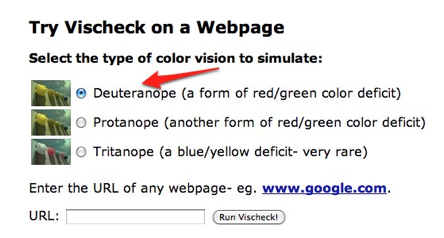
- Enter the web address of the web page you want to check and select Run Vischeck!
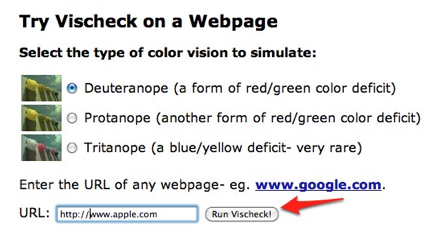
- On the results page, click on the link for the simulation you selected. This will show you the web page as it would appear to a person with the type of color blindness you selected.
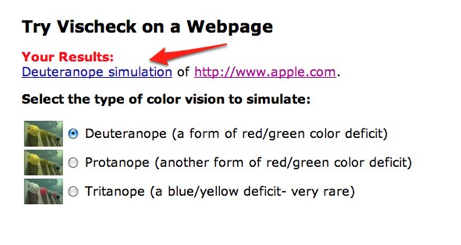
To check a web page with the Colorblind Web Page Filter:
- Visit https://colorfilter.wickline.org/.
- Enter the web address of a website you want to check in the Type a URL text box.
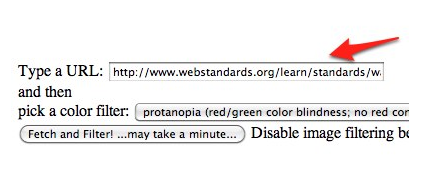
- Select the type of color blindness you want to simulate from the pull down menu.
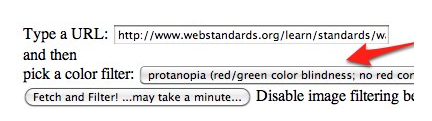
- Choose “Fetch and Filter.”
After a few seconds, you should see the website open with the colors as they would appear to someone who has the type of color blindness you selected.