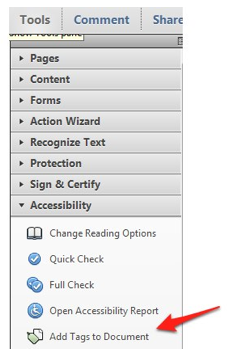You can fix PDF documents that have not been properly tagged during the export from Microsoft Word by adding the tags with Adobe Acrobat.
- Adobe Acrobat Accessibility Tags Video Tutorial
- Video Tutorial: Bigger Version (.mov, 5 MB)
- Directions (HTML)
- Print Directions (Tagged PDF)
To check if a document has been properly tagged, you can open the Tags panel by selecting View, Show/Hide, Navigation Panes, Tags (or clicking the Tags button on the left side of the Adobe Acrobat window).

If you see “No tags available” in the Tags panel, then the document is not properly tagged.
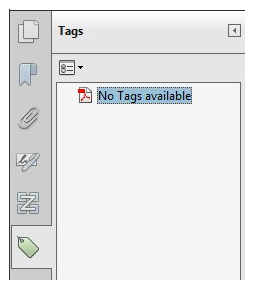
To fix a document that has not been properly tagged for accessibility: