Dreamweaver’s preferences include a setting that will remind you to add alt text to each image as you add it to a web page.
- Dreamweaver Accessibility PreferencesVideo Tutorial
- Video Tutorial: Larger Version (.mov)
- Directions (HTML)
- Print Directions (Tagged PDF)
To enable the Dreamweaver accessibility preference for images:
- Choose Dreamweaver > Preferences on the Mac or Edit > Preferences on Windows. This will open the Dreamweaver preferences window.
- Choose Accessibility on the left side of the preferences window.
- Check the box next to images on the right side of the preferences window.
- Once you enable this setting, a window will pop up each time you add an image to a Dreamweaver document. This popup window will include a text box where you can add your alt text.
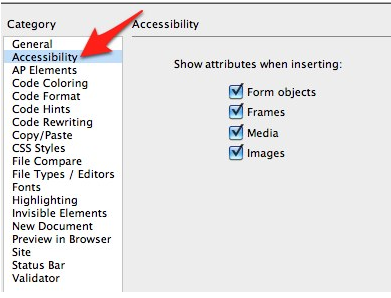
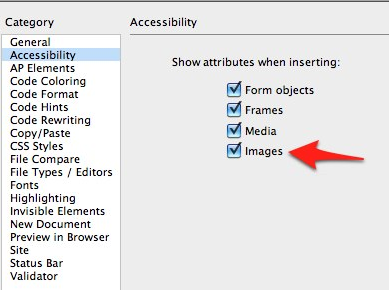
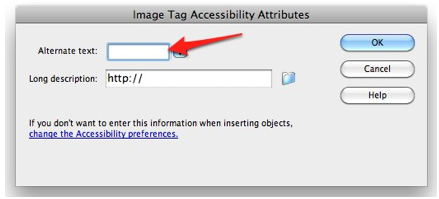
For decorative images, click on the pulldown menu to the right of the text box and choose empty. This will add a null alt attribute, which will allow screen readers to skip the decorative image.
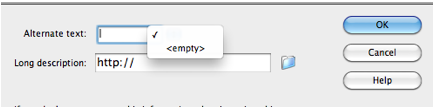
For more complex images, you can use the Long description text box to link to a more detailed description.