The Slow Keys feature of Mac OS X can be helpful to people who have problems with repeated keystrokes. This feature can be used to change how long a key has to be pressed before it is recognized by the computer. By setting a long acceptance delay, repeated keystrokes can be minimized.
- Slow Keys Video Tutorial
- Video Tutorial: Bigger Version (.mov, 7.9 MB)
- Directions (HTML)
- Print Directions (Tagged PDF)
- Choose, Apple System Preferences, Universal Access.

- In the Keyboard pane, select the On button next to Slow Keys.
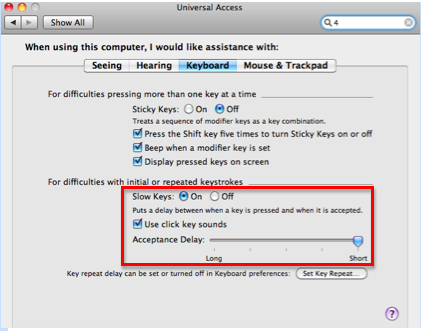
- Check the box next to “Use click key sounds” to hear a click sound as feedback each time you press a key.
- Use the Acceptance Delay slider to adjust how long you have to press a key before it is recognized by the computer.