The Sticky Keys feature of Mac OS X makes some keyboard shortcuts easier for people who have limited dexterity. When this feature is on, you can press the keys for a shortcut in sequence instead of needing to hold them down at the same time.
- Sticky Keys Video Tutorial
- Video Tutorial: Bigger Version (.mov, 7.9 MB)
- Directions (HTML)
- Print Directions (Tagged PDF)
- Choose, Apple System Preferences, Universal Access.
- Select the Keyboard pane.
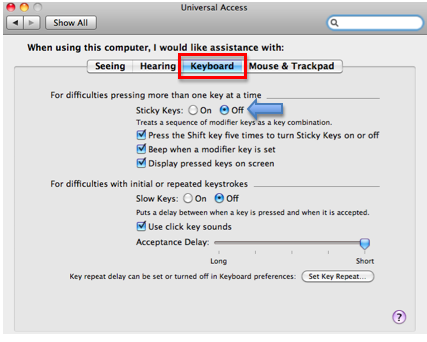
- Select the On button next to Sticky Keys.
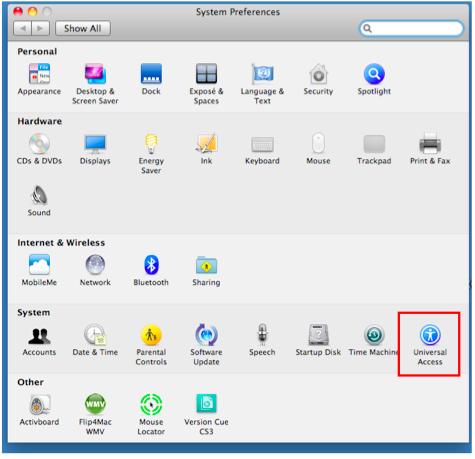
The Sticky Keys feature has the following options:
- Press the Shift key five times to turn Sticky Keys on or off: enables a keyboard shortcut for Sticky Keys.
- Beep when a modifier key is pressed: provides feedback to let you know when modifier keys such as the Command or Shift key is pressed.
- Display pressed keys on screen: shows you the keys on the screen as you press them for additional feedback.