VoiceOver is the screen reader included with Mac OS X. To learn how to use VoiceOver to control your computer, you can view a VoiceOver Quick Start tutorial.
- VoiceOver Quick Start Video Tutorial
- Video Tutorial: Bigger Version (.mov, 5 MB)
- Directions (HTML)
- Print Directions (Tagged PDF)
To access the Quick Start tutorial for VoiceOver:
- Launch VoiceOver (you can do this by pressing the Command and F5 keys on your keyboard).
- Press the Command, Option, Command and F8 keys at the same time to open the VoiceOver Quick Start window.
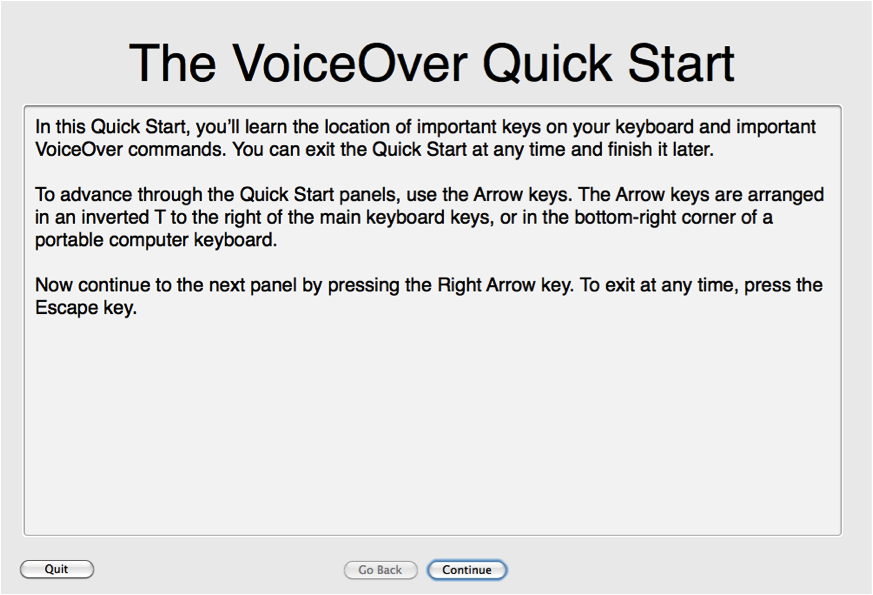
- To navigate through the screens of the VoiceOver Quick Start tutorial, use the arrow keys on your keyboard.
- To exit the Quick Start tutorial, press the Escape key on your keyboard.