The text-only version of the USF website includes several options for people with low vision who do not yet use a screen reader. The text can be enlarged, and the background can be changed to provide more contrast and make it easier to read.
- USF Text-Only Website Options Video Tutorial
- Video Tutorial: Bigger Version (.mov, 5 MB)
- Directions (HTML)
- Print Directions (Tagged PDF)
To use the accessibility options on the text-only version of the USF website:
- On the USF home page, choose the Text-Only link at the top of the page.
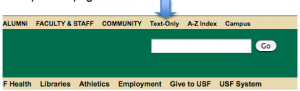
- Scroll down to the bottom of the page and locate the Text-Only Options section.
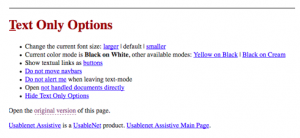
- Click on the “larger” link to increase the font size. Clicking on the “default” link will reset the font size.
- To change the background and text color, click on one of the color mode links. The options are “yellow on black” (yellow text on a black background) and “black on cream” (black text on a cream background).
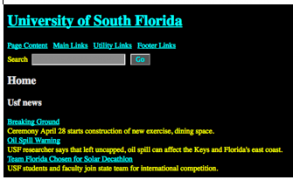
- To return to the version of the website that includes images, click on the “original version” link at the bottom of the page.