Adding alternate (alt) text to your images will make your Microsoft Word documents more accessible to people who have visual impairments. This will also make any PDF documents created from your Microsoft Word documents more accessible as well. The alt text is a description of the image that can be read to someone who has a visual impairment by screen reader software.
- Alternate Text in Microsoft Word 2010 Video Tutorial
- Video Tutorial: Bigger Version (.mov, 5 MB)
- Directions (HTML)
- Print Directions (Tagged PDF)
To add alt text to an image in Microsoft Word 2010:
- Right-click the image and choose Format Picture.


- Select the Alt Text pane from the list on the left side of the Format Picture dialog window.
- Enter the alt text in the Description field on the right side of the window.

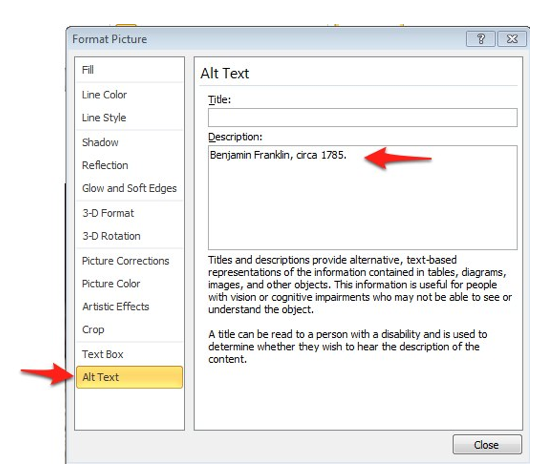
When you enter alt text, make sure it describes the content of the image rather than its appearance. It is not important for someone who is blind to know that the person in the image has a red hat, but it is important for them to know what the person in the image is doing.
For more information on how to add appropriate alt text, visit the following page on the WebAIM website: https://webaim.org/techniques/images/alt_text