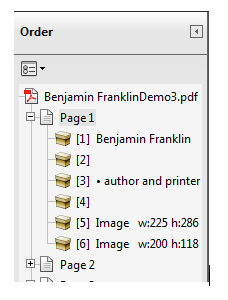The reading order of a PDF document determines how the document will be read aloud with a screen reader.
- Adobe Acrobat Reading Order Video Tutorial
- Video Tutorial: Bigger Version (.mov, 5 MB)
- Directions (HTML)
- Print Directions (Tagged PDF)
To make changes to the reading order in Adobe Acrobat:
- Open your PDF document with Adobe Acrobat.
- Choose Tools, Accessibility, Touch Up Reading Order.
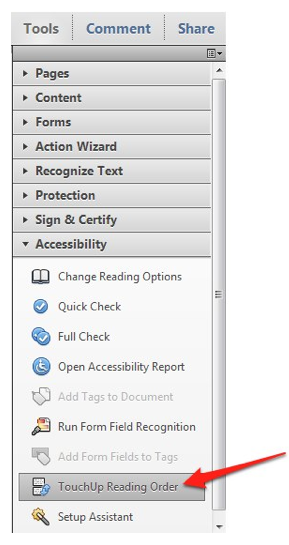
The numbers on the boxes around your content indicate the current reading order of the document.
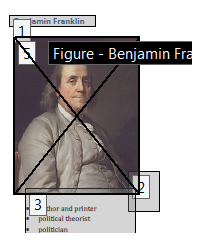
- In the Touch Up Reading Order window, choose Show Order Panel.
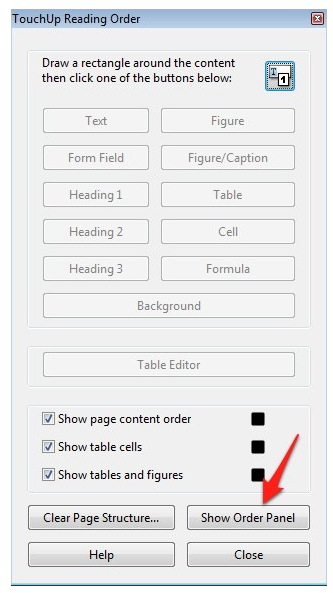
- In the Order Panel, you can change the reading order by opening the desired page and using drag and drop.