The Juicy Studio website has a Readability Test that will allow you to check the reading level of your website. By making sure the reading level matches the needs of your target audience, you can meet the Web Content Accessibility Guidelines requirement for understandable content.
- Reading Level Video Tutorial (CC)
- Video Tutorial: Larger Version (.mov, CC)
- Directions (HTML)
- Print Directions (Tagged PDF)
To check the reading level of your website:
- Visit the Juicy Studio website at: https://juicystudio.com and select Quality Assurance from the navigation available on the right side of the page.
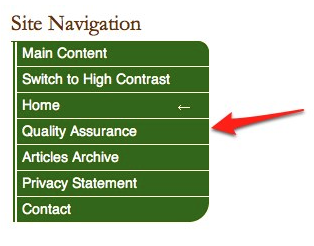
- Scroll down on the Quality Assurance page and select Readability Test.
- Enter the web address of your website in the URI field and choose Calculate Readability.
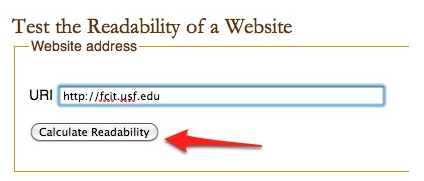
- The results page will report the reading level as measured by the following algorithms:
- Gunning Fog and Flesch-Kincaid Grade: these two algorithms are rough estimates of the number of years of schooling that would be required to understand the content on the website. The recommended range for these two scores is between 6 and 8.
- Flesch Reading Ease: rates the text on a 100-point scale. The higher the score, the easier it is to understand the document. Authors are encouraged to aim for a score of approximately 60 to 70.