Fieldsets can be used to group related form elements on long forms using a label called a legend. This can make it easier for people with cognitive disabilities to understand the form by splitting it into more manageable sections.
- Fieldsets Video Tutorial (CC)
- Video Tutorial: Larger Version (.mov, CC)
- Directions (HTML)
- Print Directions (Tagged PDF)
To add a fieldset to a form in Dreamweaver:
- Select the form elements you want to enclose within the fieldset.
- Select Insert, Form, Fieldset.
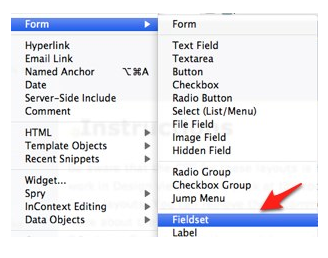
- Enter the text for the fieldset’s legend in the popup window and choose OK. This is a label that will appear at the top of the fieldset.
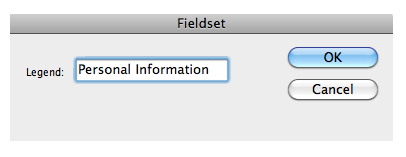
To preview your form in a web browser, choose File, Preview in Browser. You will notice the form elements within the fieldset will be surrounded by a thin border and the legend will appear at the top of the fieldset.
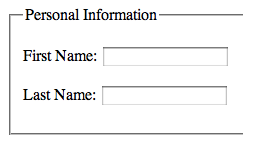
You can use Cascading Style Sheets (CSS) to change the appearance of the border and perform other styling.