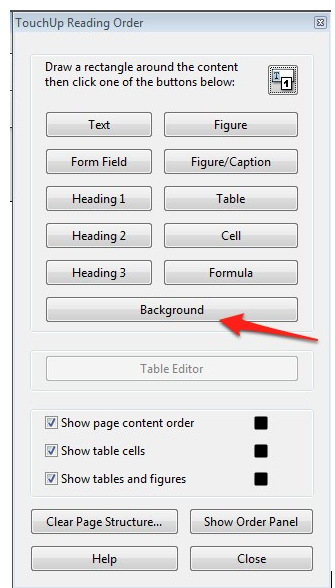Adding alternative text will make the images in your Adobe Acrobat documents more accessible to people who have visual disabilities. However, when you use a decorative image, the image does not any valuable information. To ensure that this kind of image is skipped by a screen reader, you should mark it up as a background object
- Marking Up Decorative Images in Acrobat Video Tutorial
- Video Tutorial: Bigger Version (.mov, 5 MB)
- Directions (HTML)
- Print Directions (Tagged PDF)
To mark up a decorative image as a background object in Adobe Acrobat X:
- Open your PDF document in Adobe Acrobat.
- Open the Touch Up Reading Order tool by choosing Tools, Accessibility, Touch Up Reading Order.
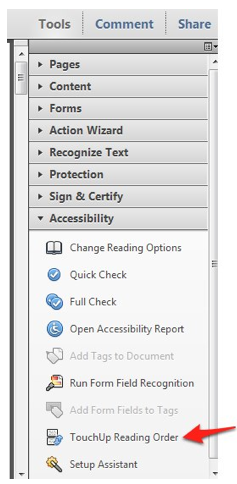
- Draw a marquee around the image you want to mark up.
- Select Background in the Touch Up Reading Order floating window.