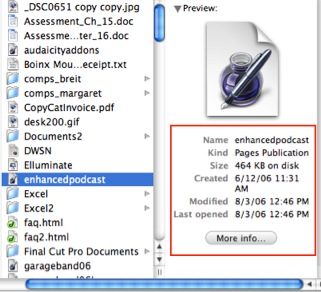To access the properties of a file or folder, control-click on it (or right-click if you have a two-button mouse) and select Get Info.
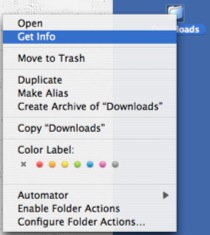
The General section of the Get Info dialog box will provide you with information such as the file’s size, the location on the hard drive where it is saved, and the date it was created and last modified.
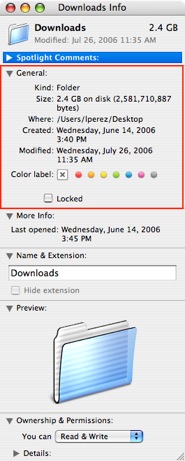
You can also see a lot of the properties for a file or folder by selecting it while you are in Column view in a Finder window. The properties will be listed below the thumbnail preview of the file or folder on the right-most column. You can click on the More Info button to open the Get Info dialog box and view additional properties.