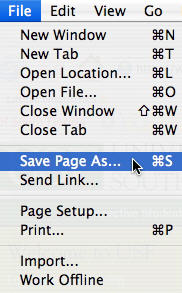To save a local copy of a website in Safari, select File, Save As and make sure the Format is set to Archive.
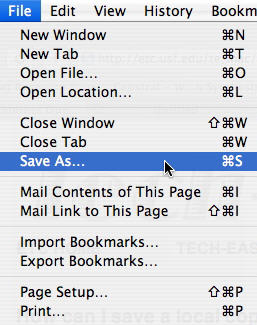
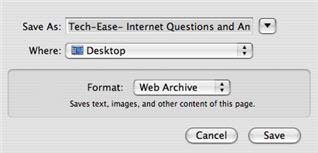
Safari will then save a local copy of the web page and all the images on it in one file you can move anywhere you want on your hard drive. You can also save this web archive file to a USB drive to copy to other computers.
In Firefox, you can save a copy of a web page to your hard drive by selecting File, Save Page As.