Chat (also known as instant messaging) is a form of real-time communication. When you use chat, your message gets delivered to the person on the other end almost instantly, even if the other person is all the way on the other side of the world. The speed with which chat allows communication has made it a popular form of online interaction. Originally, chat programs allowed communication only through text entered in a chat window. As high speed internet access has gained in popularity, chat programs have adapted to include voice and video chat capabilities that take advantage of the bandwidth provided by a high speed connection. You can even chat using text and voice or video simultaneously in most chat programs.
To get started with chat, all you need is access to an internet connection. If you are only using text chat, a dial-up connection will suffice. However, if you want to use the more advanced features of your chat program, such as voice or video chat, you will need to have a high speed connection for the best performance. Video chat in particular requires a lot of bandwidth if you want smooth transfer. Otherwise, frames are dropped and your video looks choppy.
To participate in voice and video chat you may have to purchase additional equipment. For voice chat, you can probably use the microphone built into your computer if you are using a laptop. If you are using a desktop, you may have to buy an external microphone. Better yet, you may want to buy a headset that includes a microphone.

Headsets often provide better sound quality for voice chat, and they also provide some privacy because you can listen to the person on the other end through the headphones instead of your speakers. For video chat, you will need to purchase a webcam. This is a small camera that plugs into your computer using a USB connection.
Once you have all your equipment connected and ready to go, you will need to install a chat (or instant messaging) program. Windows has a chat program, Windows Messenger, installed by default. In addition, you can download an enhanced version of Windows Messenger, called MSN Messenger, from the Microsoft website. MSN Messenger is a free download and is regularly updated with new features.
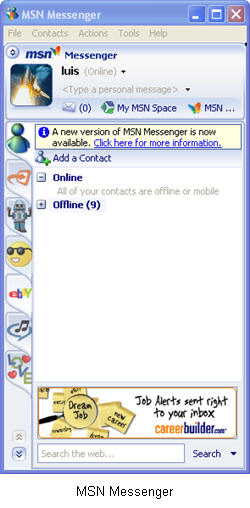
Another popular chat program is AOL Instant Messenger (AIM) which is a free service provided by America Online. You do not have to sign up for AOL internet service to use AIM as your chat program. The search provider Yahoo also has an instant messaging program called Yahoo Messenger. Each of these programs allow you to communicate with other contacts (sometimes called buddies) only if they have the same program installed on their computer. There are also multi-client applications such as Trillian which allow you to connect to all three of these services at the same time. This allows you to use just one program to chat with all of your buddies, regardless of which program they use. Many of the most popular chat services will allow you to chat even if you do not have their program installed by visiting their website. All you need is a valid screen name.
The screen name is the equivalent of a user name. You will need to set one up in order to use one of the chat services. You can be creative in setting up your user name. To protect your privacy, you should choose a screen name that does not include your last name. You can get a screen name by visiting the website of one of the chat providers listed above. If you use Microsoft’s free Hotmail email service, you already have a screen name you can use with Windows Messenger or MSN Messenger. Your Hotmail user name, which is your full Hotmail email address, will also be your Windows Messenger or MSN Messenger screen name.