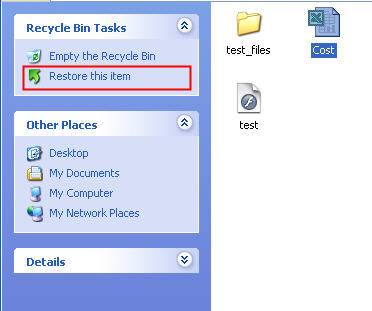You should periodically delete any files or folders you don’t need to conserve space on your hard drive. Deleting a file in Windows is easy. Just select the file and press the Delete key on your keyboard. You will get an alert window asking you to confirm that you really want to delete the file.
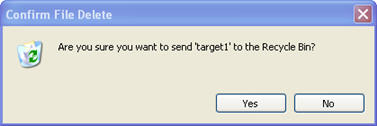
Once you click on Yes, the file will be moved to the Recycle Bin (you can also delete a file by dragging it to the Recycle Bin from any open window). If you want to delete the file or folder without getting a confirmation prompt from Windows, you can hold down the Shift key on your keyboard while you press the Delete key.
Once a file is in the Recycle Bin it is not automatically deleted from your hard drive. In order to permanently delete the files in the Recycle Bin, right click on it and select Empty Trash. This will delete all the files in your Recycle Bin at once.

If you change your mind after you have deleted a file, you can still get it back from the Recycle Bin. First, open the Recycle Bin by double-clicking on it, then select the files you want to move out of it, and select Restore this item from the task list on the left. This will restore the file to its original location on the hard drive.