If you know you are always going to be using the same printer (and you have more than one printer installed on your computer, such as a local printer and one or more network printers), you can make that printer the default printer that will be used each time you print from your Mac programs.
To change your default printer:
- Choose System Preferences from the Apple menu, then Print & Fax.

- Click on the Printing tab to see all the printers installed on your computer. The current default printer will be in bold.

- If you want to change the default printer, select a different printer from the Selected Printer in Print Dialog pull-down menu.
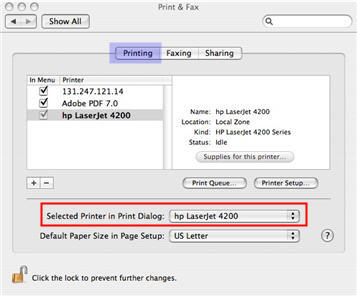
The printer you select in Step 3 above will now be selected as the default each time you select File, Print in an application.