The Outline view in Pages can help students structure and organize their thinking as they start a writing assignment.
- Pages Outine Video Tutorial
- Video Tutorial: Bigger Version (.mov, 5 MB)
- Directions (HTML)
- Print Directions (Tagged PDF)
To create an outline in Pages:
- Open a Pages document and click the Outline button on the toolbar or choose View, Show Document Outline.

- Start typing each heading. To create a new heading at the same level, press Return.
- To indent a heading and change its level in the outline, use the Demote and Promote buttons on the toolbar.

- The Styles pulldown menu also allows you to change the heading. Choose Body from this menu to create a paragraph of text.

- If you have a long outline, you can change how much information is displayed by clicking the Show first line button on the toolbar.

- The Levels menu also allows you to change how much of your outline is displayed. The default is to show All Levels.
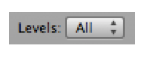
- To exit the Outline view, click the Outline button on the toolbar again, or choose View, Hide Document Outline.