Windows 7 includes several themes that can be used to customize the display with matching icons and backgrounds. Several of these themes are high contrast for low vision users.
- High Contrast Video Tutorial
- Video Tutorial: Bigger Version (.mov, 7.9 MB)
- Directions (HTML)
- Print Directions (Tagged PDF)
To change the display contrast in Windows 7:
- Choose Start, Control Panel.

- In the Control Panel, choose Appearance and Personalization.
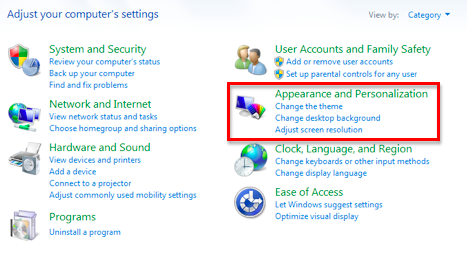
- On the next screen, click on the link that says “Change the theme” (under Personalization).
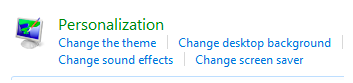
- Scroll down and select a theme in the Basic and High Contrast category.
To change back to the normal view for Windows 7, select one of the Aero or Basic themes in the Personalization window.