VoiceOver, the screenreader included with Mac OS X, ships with several voices. In addition to changing the voice used by VoiceOver, you can use the VoiceOver Utility to adjust other settings such as the speaking rate, pitch and intonation.
- VoiceOver Voices Video Tutorial
- Video Tutorial: Bigger Version (.mov, 5 MB)
- Directions (HTML)
- Print Directions (Tagged PDF)
To change the voice used by VoiceOver and adjust the speaking rate and other settings:
- Choose Apple, System Preferences, Universal Access.
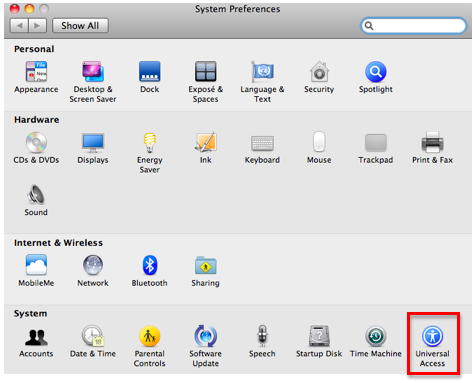
- In the Seeing Tab, choose Open VoiceOver Utility.
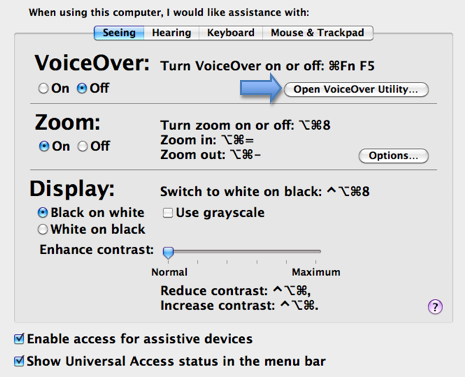
- Select the Speech category on the left side of the window, then select the Voices pane.
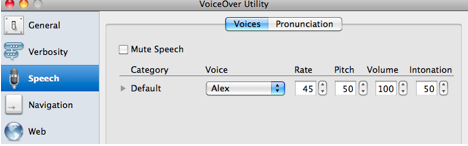
- Use the controls in the Voices pane to select a voice and adjust the speaking rate, pitch, volume and intonation.
The VoiceOver voice settings can be quickly changed using just the keyboard. To do this, press Control, Option, Command and the Right Arrow key while VoiceOver is running, then use the Left and Right Arrow keys to navigate the different voice settings. To change the value of any setting, press the Up or Down Arrow keys on your keyboard.