Jakob Nielsen is a respected usability expert whose research has focused on all aspects of web usability, including how people read online content. In his Alertbox column (https://www.useit.com/alertbox/), Nielsen has reported on research showing that people with low literacy “plow” through online content, reading it one line at a time. This tutorial covers some of Nielsen’s guidelines for improving the readability of online content for people with low literacy.
- Writing For The Web and Low Literacy Video Tutorial (CC)
- Video Tutorial: Larger Version (.mov, CC)
- Directions (HTML)
- Print Directions (Tagged PDF)
To improve the readability of online content for people with low literacy, Jakob Nielsen recommends that you:
- Simplify the text so that the most important content is in a single column rather than split up across several sections of the page.
- Ensure the reading level is appropriate. Nielsen recommends a 6th grade reading level for the home page and other important sections of the site.
- Place the most important information at the top of the page, in the area “above the fold.” The fold is the part of the page that is visible without scrolling when the page first loads.
- Avoid moving or changing text, such as text that appears on a flyout menu with multiple levels.
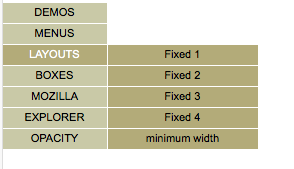
This text may not appear on screen long enough for someone with low literacy to understand it. Furthermore, the use of flyout menus may cause usability problems for people with motor impairments, because interacting with this kind of menu requires quite a bit of skill. A better option is to make sure all navigation is available on the screen all at once, allowing the person viewing the page to have sufficient time to read it at their own pace.