Short for web log, a blog is a web page that serves as a publicly accessible personal journal. New content is published by the blog’s author on a regular basis, often daily. Most blogs are a mixture of what is happening in a person’s life and what is happening on the Web, but there are as many unique types of blogs as there are people. In recent years, blogs have played an important role in the delivery of real time commentary on important events, such as the presidential elections.
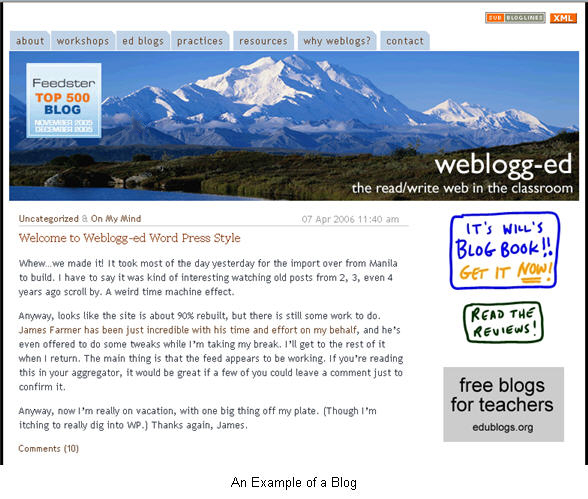
Blogs differ from traditional sites in that rather than being composed of individual web pages connected by hyperlinks, they consist of a template into which content is fed from a database. Each new item submitted to the blog is known as a post, and may include hyperlinks to other sites on the Web.
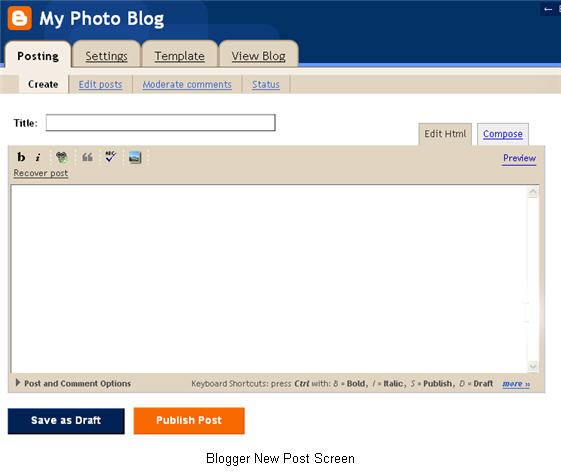
A key feature of a blog is that visitors to the blog can submit comments on any of the posts using a simple form. Each post on a blog will also have a link at the bottom that will allow the person visiting the blog to view any comments submitted by others.
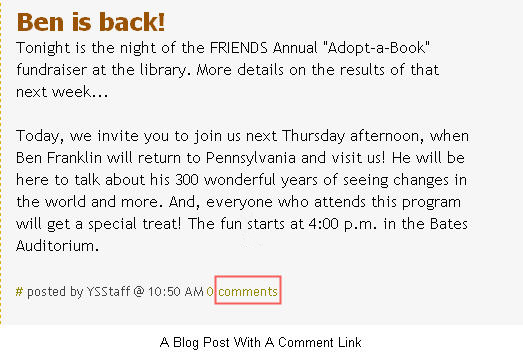
Blogs also support the use of tags to place posts into categories. The tags can be used later to search for posts that refer to a specific topic.
Blogs allow for the easy creation of new content, which is usually entered into a simple form and then submitted to a blogging system. The blogging system takes care of adding the content to the blog’s main page, applying the formatting specified in the template chosen by the blog’s author, and creating any links to other sites referenced in the post. The blogging system will also automatically move older items to an archive page. There are several free blogging systems that can be used to create and host blogging content. One of the most popular is Blogger, which is owned by the search company Google. In addition to providing a system for creating blogs, Blogger provides free space to host the blog on their servers.
The latest version of Apple’s iLife suite (iLife ’06) includes a web design program called iWeb that makes it easy to create blogs. To create a new blog using iWeb, select File, New Page, then select the Blog Page template when the theme chooser opens up.
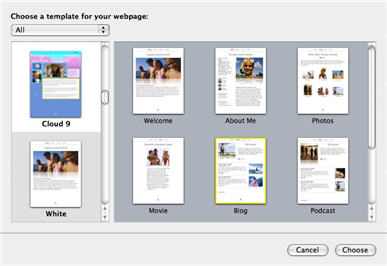
iWeb will open up a template that can be easily edited to create a new blog entry by selecting the placeholder text and typing in new text to take its place.

Editing the placeholder images is also very easy with the help of a built-in Media Chooser that makes it easy to import photos from iPhoto. To replace a placeholder image with one of your own that you have saved in your iPhoto library, click on the Media button at the bottom of the window.
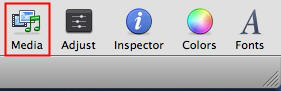
When the Media Chooser opens, select the Photos tab. Next, select your library, an album, or a roll, and then select a photo you want to add to your blog and drag it over the placeholder image. Your image will then take the place of the placeholder image from the template.
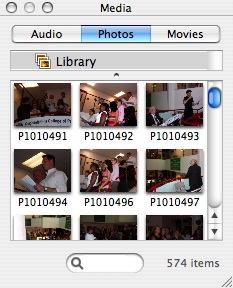
iWeb can track blog entries as you create them and it even creates an archive page where it lists older entries as your blog grows.

A key feature that is missing from iWeb is the ability to post comments. Visitors to a blog created with iWeb are not able to comment on any blog posts published using iWeb. This feature will probably be added in a future revision of the program.
Blogs can be used in the classroom to start up an online discussion on any topic, ranging from reflections on current events to online versions of reading journals.