ITunes U is a section of the iTunes store where universities and other educational institutions make free content available for use in the classroom. For students with hearing impairments, you can search iTunes U for closed-captioned content.
- iTunes U Closed Captioning Video Tutorial
- Video Tutorial: Bigger Version (.mov, 7.9 MB)
- Directions (HTML)
- Print Directions (Tagged PDF)
To search iTunes U for closed captioned content:
- Launch iTunes and choose iTunes Store on the left side of the window.

- Click on Power Search on the right side of the iTunes Store window.
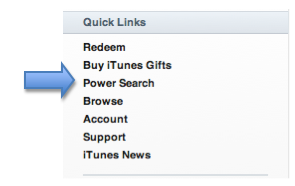
- Limit your results by choosing Movies from the pulldown menu under Power Search.
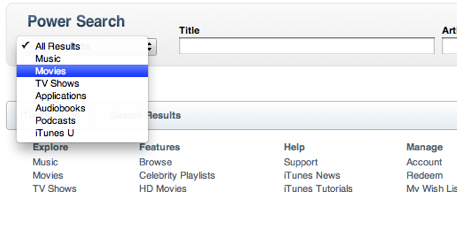
- Check the box next to “Search only for movies that contain closed captioning.”

iTunes will display a list of all movies on iTunes U that include closed captioning.